[Next | Ethiopic Numberic and Other Input] [Prev | Fidel Input] [Up | Editing Ethiopic Text]
Ethiopic Punctuation Input
All Ethiopic and Latin punctuations are available in quail-mode with
the Ethiopic package. The Ethiopic punctuations may be entered by
typing the Latin equivalent from the keyboard. Hitting the same
punctuation key twice will replace the Ethiopic version with the Latin.
A small table follows :
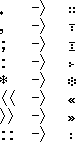 In the last 4 cases in the table, Ethiopic punctuation is entered
based upon the similarity between the appearence of the keyboard and
Ethiopic symbols. The last item in the table is an input for an
Ethiopic word separator (a space " "). Here two keystrokes of the the
colon : key are required to enter the Ethiopic space, and 3 keystrokes
of the colon are then required to return to the Latin `:'.
You may use the space bar to enter Ethiopic spaces by first going into
an "Ethiopic space mode". To do so hit the [F2] key 2 times. Notice in
the mode-line indicator near the bottom of the editor that each time you
hit the [F2] key that the symbols `_', ` ', and `:' will change.
These are your space-mode indicators. The first, `_', is the default
for Latin font width blank spaces (8 pixels) the 2nd is for Ethiopic
font width blank spaces (16 pixels) and finally the last, `:',
indicates to you that the space bar will now use the Ethiopic word
separator.
You may change the word separator in a specified "region" of text by
`S-[F2]'. Doing so will convert all blank spaces into the Ethiopic word
separators or, if you choose, to the double width Ethiopic blank space.
You may convert among the 3 word separators within a region of text at
any time.
In the last 4 cases in the table, Ethiopic punctuation is entered
based upon the similarity between the appearence of the keyboard and
Ethiopic symbols. The last item in the table is an input for an
Ethiopic word separator (a space " "). Here two keystrokes of the the
colon : key are required to enter the Ethiopic space, and 3 keystrokes
of the colon are then required to return to the Latin `:'.
You may use the space bar to enter Ethiopic spaces by first going into
an "Ethiopic space mode". To do so hit the [F2] key 2 times. Notice in
the mode-line indicator near the bottom of the editor that each time you
hit the [F2] key that the symbols `_', ` ', and `:' will change.
These are your space-mode indicators. The first, `_', is the default
for Latin font width blank spaces (8 pixels) the 2nd is for Ethiopic
font width blank spaces (16 pixels) and finally the last, `:',
indicates to you that the space bar will now use the Ethiopic word
separator.
You may change the word separator in a specified "region" of text by
`S-[F2]'. Doing so will convert all blank spaces into the Ethiopic word
separators or, if you choose, to the double width Ethiopic blank space.
You may convert among the 3 word separators within a region of text at
any time.
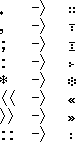 In the last 4 cases in the table, Ethiopic punctuation is entered
based upon the similarity between the appearence of the keyboard and
Ethiopic symbols. The last item in the table is an input for an
Ethiopic word separator (a space " "). Here two keystrokes of the the
colon : key are required to enter the Ethiopic space, and 3 keystrokes
of the colon are then required to return to the Latin `:'.
You may use the space bar to enter Ethiopic spaces by first going into
an "Ethiopic space mode". To do so hit the [F2] key 2 times. Notice in
the mode-line indicator near the bottom of the editor that each time you
hit the [F2] key that the symbols `_', ` ', and `:' will change.
These are your space-mode indicators. The first, `_', is the default
for Latin font width blank spaces (8 pixels) the 2nd is for Ethiopic
font width blank spaces (16 pixels) and finally the last, `:',
indicates to you that the space bar will now use the Ethiopic word
separator.
You may change the word separator in a specified "region" of text by
`S-[F2]'. Doing so will convert all blank spaces into the Ethiopic word
separators or, if you choose, to the double width Ethiopic blank space.
You may convert among the 3 word separators within a region of text at
any time.
In the last 4 cases in the table, Ethiopic punctuation is entered
based upon the similarity between the appearence of the keyboard and
Ethiopic symbols. The last item in the table is an input for an
Ethiopic word separator (a space " "). Here two keystrokes of the the
colon : key are required to enter the Ethiopic space, and 3 keystrokes
of the colon are then required to return to the Latin `:'.
You may use the space bar to enter Ethiopic spaces by first going into
an "Ethiopic space mode". To do so hit the [F2] key 2 times. Notice in
the mode-line indicator near the bottom of the editor that each time you
hit the [F2] key that the symbols `_', ` ', and `:' will change.
These are your space-mode indicators. The first, `_', is the default
for Latin font width blank spaces (8 pixels) the 2nd is for Ethiopic
font width blank spaces (16 pixels) and finally the last, `:',
indicates to you that the space bar will now use the Ethiopic word
separator.
You may change the word separator in a specified "region" of text by
`S-[F2]'. Doing so will convert all blank spaces into the Ethiopic word
separators or, if you choose, to the double width Ethiopic blank space.
You may convert among the 3 word separators within a region of text at
any time.