[Next | Ethiopic Punctuation Input] [Prev | Quail-mode for Ethiopic] [Up | Editing Ethiopic Text]
Fidel Input
 . About Consonants
In quail-mode with the Ethipic package, you can input Ethiopic
characters from the alphabetic region of the keyboard. To input ASCII
characters you have to exit ethiopic-mode by hitting `C-]'. A table of
the first form consonants from the extended Fidel is given in the table
below. The key assignments are made to the closest phonetical match
between the Ethiopic and Latin letters.
. About Consonants
In quail-mode with the Ethipic package, you can input Ethiopic
characters from the alphabetic region of the keyboard. To input ASCII
characters you have to exit ethiopic-mode by hitting `C-]'. A table of
the first form consonants from the extended Fidel is given in the table
below. The key assignments are made to the closest phonetical match
between the Ethiopic and Latin letters.
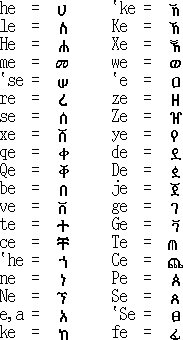 Characters beginning with ``' are usually a phonetic twin of some
other letter in the Fidel and may be represented with a `2' as shown
below:
s2e = `se =
Characters beginning with ``' are usually a phonetic twin of some
other letter in the Fidel and may be represented with a `2' as shown
below:
s2e = `se =  The extra character ``' or `2' is given to the twin that occurs less
commonly in typical modern writing. The ``' was found to be more
natural to read in Latin vs `2' (`2' will be easier to type on some
keyboards).
In a few instances where uppercase keyboard letters would have no
Ethiopic assignment, these keys (B, F, J, L, M, R, V, and Y) were made
equivalent to their lowercase counter parts (i.e. L = l, m = M, etc).
The extra character ``' or `2' is given to the twin that occurs less
commonly in typical modern writing. The ``' was found to be more
natural to read in Latin vs `2' (`2' will be easier to type on some
keyboards).
In a few instances where uppercase keyboard letters would have no
Ethiopic assignment, these keys (B, F, J, L, M, R, V, and Y) were made
equivalent to their lowercase counter parts (i.e. L = l, m = M, etc).
 . About Vowels
When a key corresponding to a consonant is first struck, you will see
the sixth form of the character appear on the screen with a small
underline, `_'. You may then type a vowel to modify the syllabic form
of the consonant, or type any non-vowel character to terminate the entry
of the letter (the underline goes away). The new character typed will
also appear on the screen. A small table for the input system is given
now :
Consonants:
me mu mi ma mE m mo mWa
. About Vowels
When a key corresponding to a consonant is first struck, you will see
the sixth form of the character appear on the screen with a small
underline, `_'. You may then type a vowel to modify the syllabic form
of the consonant, or type any non-vowel character to terminate the entry
of the letter (the underline goes away). The new character typed will
also appear on the screen. A small table for the input system is given
now :
Consonants:
me mu mi ma mE m mo mWa
 Independent Vowels:
e/a u/U i A E I o/O e3
Independent Vowels:
e/a u/U i A E I o/O e3
 Independent Vowels Following a 6th Form Consonant:
l'a l'u l'i l'A l'E l'I l'o
also --> l'e lU lI lO
Independent Vowels Following a 6th Form Consonant:
l'a l'u l'i l'A l'E l'I l'o
also --> l'e lU lI lO
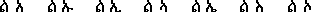 Consonants With 12 forms:
hWe hWu/hW' hWi hWa hWE
Consonants With 12 forms:
hWe hWu/hW' hWi hWa hWE
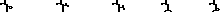 [A NOTE ON FORMS 8 - 12] In different geographic regions, and at
different times within the same region, people have been taught two
different sounds for form 9 `
[A NOTE ON FORMS 8 - 12] In different geographic regions, and at
different times within the same region, people have been taught two
different sounds for form 9 ` ' in the above). Phonetical keyed input
is permitted for both ways a person may have been taught.
In some Ethiopian languages extend Fidel glyphs for labiovelar forms
are required. This is known to be true for the Gurage languages in
particular. The complete set of additional characters required for
these languages was not known to the makers of the Ethiopic extension
for Mule at the of this release. Extended forms (8-12) of the `w'
series are provided to model the labiovelar sounds with a base consonant
when a unique labiovelar glyph is not available for the consonant. For
example : bWe ->
' in the above). Phonetical keyed input
is permitted for both ways a person may have been taught.
In some Ethiopian languages extend Fidel glyphs for labiovelar forms
are required. This is known to be true for the Gurage languages in
particular. The complete set of additional characters required for
these languages was not known to the makers of the Ethiopic extension
for Mule at the of this release. Extended forms (8-12) of the `w'
series are provided to model the labiovelar sounds with a base consonant
when a unique labiovelar glyph is not available for the consonant. For
example : bWe ->  , pWE ->
, pWE ->  .
Once entered you may edit the vowel form of a letter by placing the
cursor over the letter you wish to change and striking [F6]. See
*Note Function keys for ethiopic::.
.
Once entered you may edit the vowel form of a letter by placing the
cursor over the letter you wish to change and striking [F6]. See
*Note Function keys for ethiopic::.
 . About Consonants
In quail-mode with the Ethipic package, you can input Ethiopic
characters from the alphabetic region of the keyboard. To input ASCII
characters you have to exit ethiopic-mode by hitting `C-]'. A table of
the first form consonants from the extended Fidel is given in the table
below. The key assignments are made to the closest phonetical match
between the Ethiopic and Latin letters.
. About Consonants
In quail-mode with the Ethipic package, you can input Ethiopic
characters from the alphabetic region of the keyboard. To input ASCII
characters you have to exit ethiopic-mode by hitting `C-]'. A table of
the first form consonants from the extended Fidel is given in the table
below. The key assignments are made to the closest phonetical match
between the Ethiopic and Latin letters.
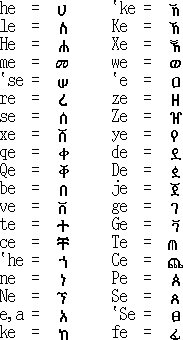 Characters beginning with ``' are usually a phonetic twin of some
other letter in the Fidel and may be represented with a `2' as shown
below:
s2e = `se =
Characters beginning with ``' are usually a phonetic twin of some
other letter in the Fidel and may be represented with a `2' as shown
below:
s2e = `se =  The extra character ``' or `2' is given to the twin that occurs less
commonly in typical modern writing. The ``' was found to be more
natural to read in Latin vs `2' (`2' will be easier to type on some
keyboards).
In a few instances where uppercase keyboard letters would have no
Ethiopic assignment, these keys (B, F, J, L, M, R, V, and Y) were made
equivalent to their lowercase counter parts (i.e. L = l, m = M, etc).
The extra character ``' or `2' is given to the twin that occurs less
commonly in typical modern writing. The ``' was found to be more
natural to read in Latin vs `2' (`2' will be easier to type on some
keyboards).
In a few instances where uppercase keyboard letters would have no
Ethiopic assignment, these keys (B, F, J, L, M, R, V, and Y) were made
equivalent to their lowercase counter parts (i.e. L = l, m = M, etc).
 . About Vowels
When a key corresponding to a consonant is first struck, you will see
the sixth form of the character appear on the screen with a small
underline, `_'. You may then type a vowel to modify the syllabic form
of the consonant, or type any non-vowel character to terminate the entry
of the letter (the underline goes away). The new character typed will
also appear on the screen. A small table for the input system is given
now :
Consonants:
me mu mi ma mE m mo mWa
. About Vowels
When a key corresponding to a consonant is first struck, you will see
the sixth form of the character appear on the screen with a small
underline, `_'. You may then type a vowel to modify the syllabic form
of the consonant, or type any non-vowel character to terminate the entry
of the letter (the underline goes away). The new character typed will
also appear on the screen. A small table for the input system is given
now :
Consonants:
me mu mi ma mE m mo mWa
 Independent Vowels:
e/a u/U i A E I o/O e3
Independent Vowels:
e/a u/U i A E I o/O e3
 Independent Vowels Following a 6th Form Consonant:
l'a l'u l'i l'A l'E l'I l'o
also --> l'e lU lI lO
Independent Vowels Following a 6th Form Consonant:
l'a l'u l'i l'A l'E l'I l'o
also --> l'e lU lI lO
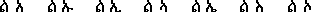 Consonants With 12 forms:
hWe hWu/hW' hWi hWa hWE
Consonants With 12 forms:
hWe hWu/hW' hWi hWa hWE
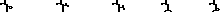 [A NOTE ON FORMS 8 - 12] In different geographic regions, and at
different times within the same region, people have been taught two
different sounds for form 9 `
[A NOTE ON FORMS 8 - 12] In different geographic regions, and at
different times within the same region, people have been taught two
different sounds for form 9 ` ' in the above). Phonetical keyed input
is permitted for both ways a person may have been taught.
In some Ethiopian languages extend Fidel glyphs for labiovelar forms
are required. This is known to be true for the Gurage languages in
particular. The complete set of additional characters required for
these languages was not known to the makers of the Ethiopic extension
for Mule at the of this release. Extended forms (8-12) of the `w'
series are provided to model the labiovelar sounds with a base consonant
when a unique labiovelar glyph is not available for the consonant. For
example : bWe ->
' in the above). Phonetical keyed input
is permitted for both ways a person may have been taught.
In some Ethiopian languages extend Fidel glyphs for labiovelar forms
are required. This is known to be true for the Gurage languages in
particular. The complete set of additional characters required for
these languages was not known to the makers of the Ethiopic extension
for Mule at the of this release. Extended forms (8-12) of the `w'
series are provided to model the labiovelar sounds with a base consonant
when a unique labiovelar glyph is not available for the consonant. For
example : bWe ->  , pWE ->
, pWE ->  .
Once entered you may edit the vowel form of a letter by placing the
cursor over the letter you wish to change and striking [F6]. See
*Note Function keys for ethiopic::.
.
Once entered you may edit the vowel form of a letter by placing the
cursor over the letter you wish to change and striking [F6]. See
*Note Function keys for ethiopic::.