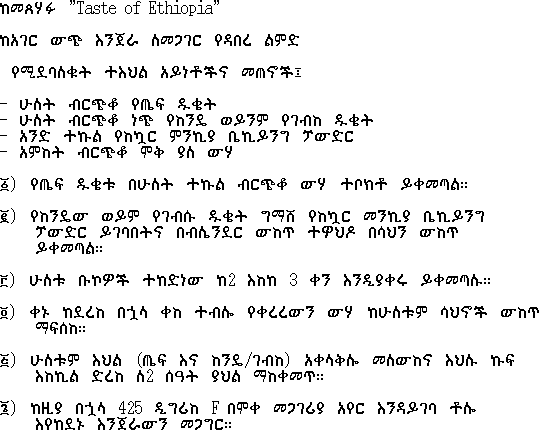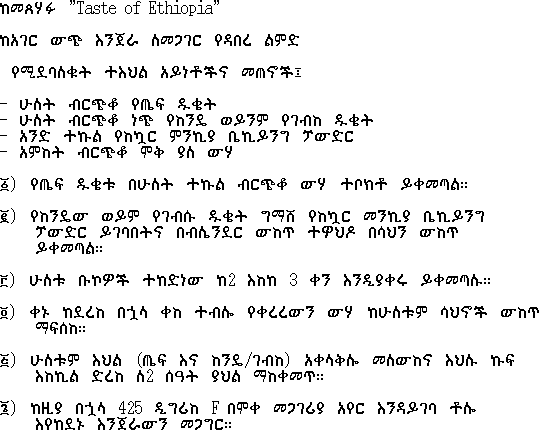
You must invoke Mule as an X client if you want to use Ethiopic. First, make sure that the environment variable DISPLAY is properly set. Then invoke Mule from a shell window with the following command :
% mule -fn 16
If the Ethiopic font has been properly installed, you should be able
to read the following text:
Bear in mind that all fonts used in Mule must be of fixed width. Furthermore, the width of the Ethiopic characters must be exactly twice as wide as the ASCII characters. For the detail of font specification, see *Note Font: (mule)Font. Click here for Font Set-Up Help